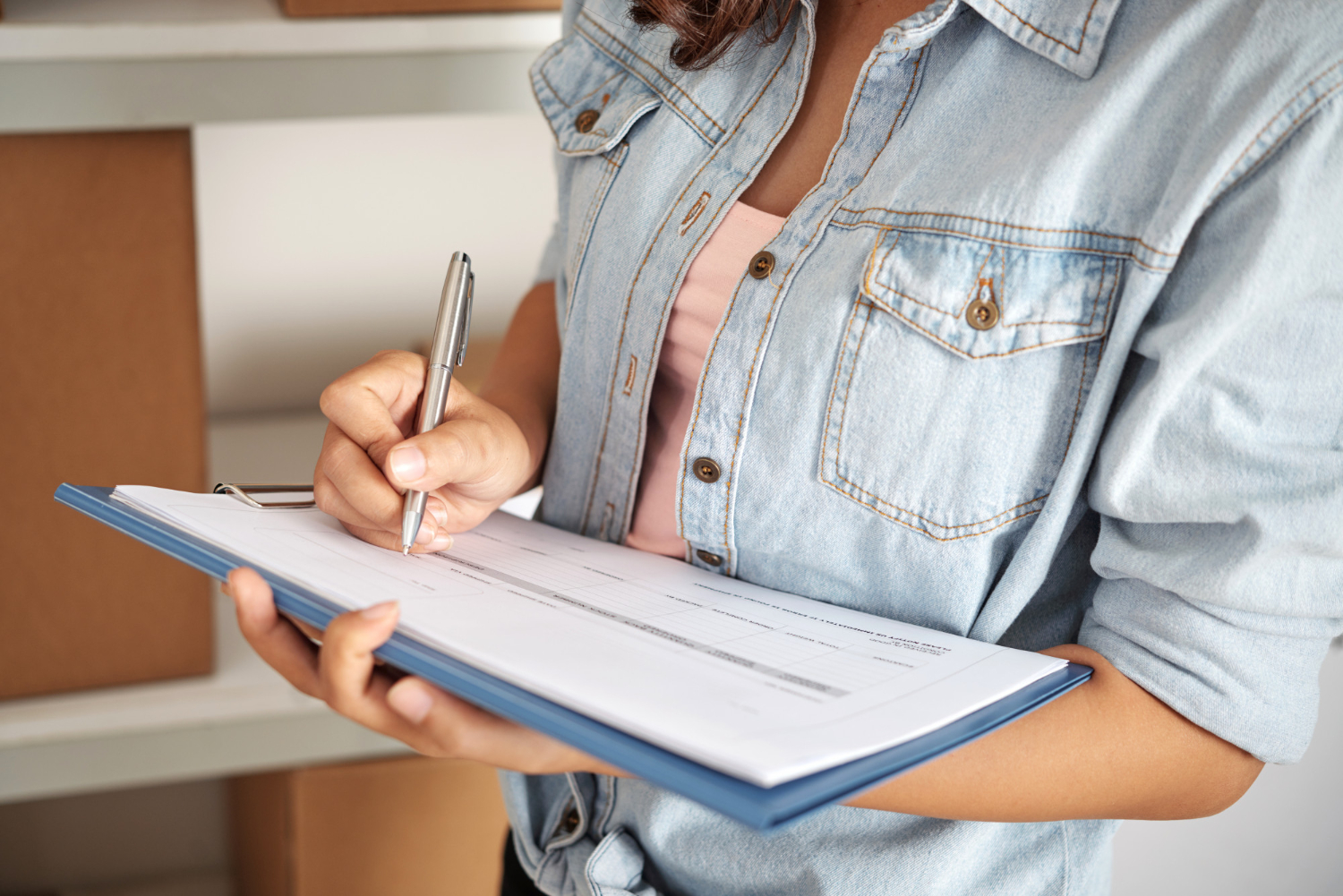Lagging Behind? Here’s Why Your Internet Is So Slow
When are you moving?
The internet has come a long way this millennium. From the horrific sounds of wired dial-up to ensuring nobody answers the phone while you’re browsing MySpace, the internet is now lightning-fast, much more accessible to use, and can connect without all the wires and noise!
So why does it seem like your connection is crawling at a glacial pace even with the advancements in internet speed? Turns out, there can be a number of causes and plenty of culprits.
From outdated devices to proximity to your router, here are the main reasons why your internet connection is slow and how you can begin troubleshooting the problem.
Connect Your Utilities Online
Get connectedNetwork Congestion
Imagine rush hour traffic on the Internet highway! During peak usage times, like in the evenings or on weekends when everyone’s online, internet speeds can take a hit due to network congestion.
It’s like everyone trying to squeeze through the same narrow road at the same time. The increased demand for bandwidth can slow down the overall speed, affecting your browsing, Netflix streaming, or gaming experience.
While you can’t control the number of users online and internet traffic, being aware of these peak hours might help you manage your expectations regarding Wi-Fi speed and overall internet speed.

Internet Service Provider (ISP)
The company you choose for your internet service plays a big role in determining your internet connection speed.
Each ISP offers different levels of service quality and speed. If you’re experiencing slow internet speeds, it’s worth checking if your ISP is facing any known issues or outages in your area.
Sometimes, certain ISPs may have limitations in their infrastructure or face congestion problems that can impact the speed of your connection. You might want to consider researching different ISPs in your area to see if there are faster options available.
Curious About Your Internet Bill?
Check out our article on the Australian average when it comes to internet bills here!
Distance from the Network
Your physical proximity to the nearest exchange or network infrastructure can influence your internet speed.
If you live in a remote or rural area, it’s possible that the infrastructure may not be as advanced as in more urban areas. The farther you are from the exchange, the longer it takes for the signals to travel back and forth, which can result in slower speeds.
Unfortunately, this is a factor that you have little control over, as it largely depends on the available infrastructure in your location.
Internet Plan
The specific internet plan you subscribe to can significantly impact your home internet speed, leading to a slow internet connection in comparison. Different plans offer varying speeds, and if you’re on a lower-tier plan, it might not provide the fastest connection.
Upgrading to a higher-speed plan can help you achieve faster download and upload speeds, making your internet experience more enjoyable. Before making any changes, check with your ISP to see what plans are available and if there are any special offers or promotions that might be worth considering.
Did you know?
Australia has a bevy of internet types that aren’t just separated as wired or wireless networks? You can find out more about the many types of internet connections here!
Wi-Fi Signal Strength
Ah, the mysterious world of Wi-Fi signals! If you’re using a wireless connection, the strength and quality of your Wi-Fi network can affect your internet speed and cause some serious buffering.
It’s like a game of hide-and-seek between your device and the Wi-Fi router. The signal can weaken if there are physical barriers like walls, furniture, or other electronic devices obstructing the path of the router.
Additionally, interference from other electronic devices can also impact the signal quality. To improve your Wi-Fi connection, try moving closer to the router, reducing obstructions, or considering a Wi-Fi extender to boost signal strength in areas with weaker coverage.
If you have an ethernet cable readily available, hooking it up to the router will also skip the worry of minimal Mbps and speed up your connected device.
Slow Internet? Check out your download speed and upload speed here with a speed test
Device Limitations
Your device’s hardware and software can impact your internet speed. Older devices might struggle to handle faster internet speeds due to outdated components or software limitations, so it’s not just a router issue!
Keeping your devices up to date with the latest firmware or operating system upgrades can help optimize their performance and ensure they can handle higher-speed connections. This means making sure your iPhone, CPU, Android, Mac or any other device is updated in their respective firmware.
If you’re consistently experiencing slow speeds across multiple devices, it may be time to consider upgrading to newer, more capable devices that can take full advantage of faster internet connections.

Faulty Equipment
If your modem, router, or other equipment is faulty, it can significantly impact your internet speed. Before going into panic mode, try the age-old trick of turning them off and on again.
Restarting your devices can often resolve common issues and restore normal speeds. If the problem persists, it’s a good idea to contact your ISP’s customer support. They can help troubleshoot the issue, offer guidance, or arrange for a replacement if necessary.
Connect Your Utilities Online
Get connectedGet Connected Today
We’d hate for you to miss out on streaming your favourite music or shows in your new home, simply because your internet isn’t connected. When we help you arrange internet for your new home here’s what you can expect:
- We’ll find the strongest connection for you – an NBN specialist will review all the services our partners provide in your local area to help you find the best Wi-Fi connection in your new home.
- We offer a wide range of phone plans – so if you love to talk on the phone, we’ll help you find a plan that suits your lifestyle.
If you need help getting your other utilities connected sorted, please call MyConnect on 1300 854 478 or use the Get Connected form here! All residents from Victoria (VIC), Queensland (QLD), New South Wales (NSW), Australian Capital Territory (ACT), and South Australia (SA) can get connected today. If you’re a first home buyer and you’re unsure about using a utility connection company, this post here can assist you.



 Justyn Harrison
Justyn Harrison