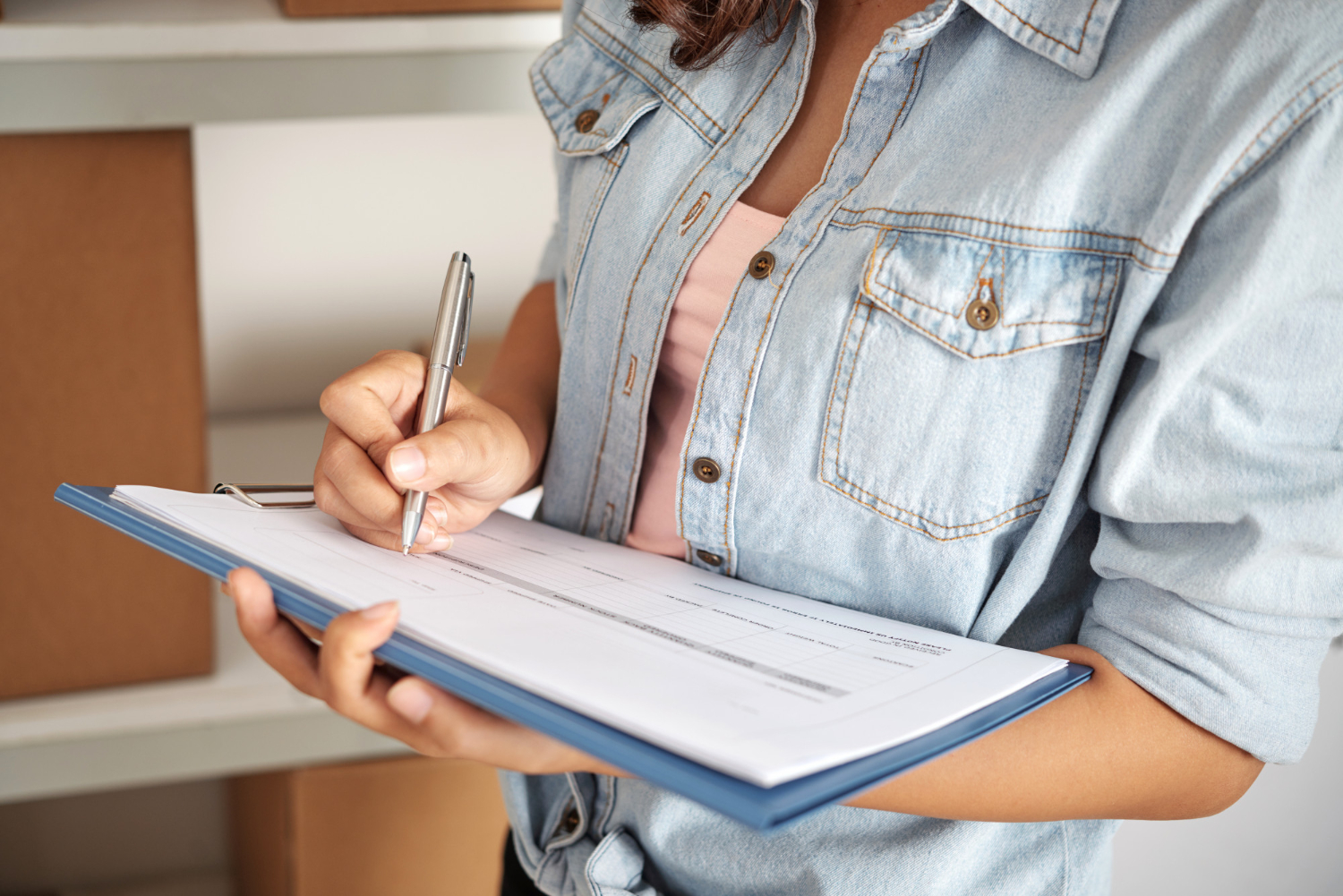A Step-By-Step Guide To Connecting Utilities
Need to sort out your utilities, but don’t know where to start? Well, you’ve come to the right place!
At MyConnect, we know a thing or two about connecting utilities, so why not roll with the experts and use our free service today by following this step-by-step guide to connecting utilities.
Step 1: Let’s Get In Touch
If you need to get your electricity, gas or internet sorted for your home, we’re more than happy to help! There are a couple of ways you can let MyConnect know you need your utilities connected, and really, it’s up to you which method you choose.
The first is giving our Aussie-based team a phone call on 1300 187 449, and we’ll be able to assist you in less than 8 minutes! Our team is committed to providing the best service to all movers and will guide you through connecting utilities in one call so you can move into your new home with everything connected. For any urgent or same-day connections, we advise you to call our team to give yourself the best chance of connecting as early as possible.
Our team are also available to assist you over our webchat, which you can find in the bottom right of your device. Leave us a message and we’ll be sure to reply ASAP.
Lastly, you can also connect your utilities online using our online self-signup process! To get started, head to the link below to get connected today!
Get started now with our form
Get connectedStep 2: Provide Your Details
Next, we’ll need some information about yourself and about the address where you need utilities connected, and when you’ll be moving in.
Through our online form, simply type and select your address from the drop-down list. We’ll then display the utilities available for your area that we can connect to and how many plans are available.
Lastly, we’ll need your full name, email address and phone number in case there’s an issue with your connection. Once these have been entered, you can continue to check out the plans available for your home!*

*Currently, our online self-signup does not support embedded networks or addresses from NT & TAS. For assistance with these connections, give our team a call at 1300 187 449.
Step 3: Select Your Plan
Now that we’ve got some info on what you’re looking for, let’s have a look at the plans available in your area! Just finalise the utilities you need to connect and detail when you’re looking to connect. We’ll need at least 2 business days for an electricity connection, and 3 business days for a gas connection (we may be able to connect sooner over the phone).
Once that has been finalised, we’ll fetch the plans available online. You can toggle the price for each plan between monthly/yearly, depending on what you prefer.
If you have selected internet along with electricity or gas, we’ll be able to give you a call to sort that out ASAP, as we can only connect electricity and gas online. We may also have more retailers available over the phone, with a list of over 20+ leading energy providers.
Step 4: Additional Info & Identification
With your plans selected, we can move on to the nitty-gritty details. Your title and date of birth will be confirmed in the next step of our online process, and then we’ll need a form of identification to allow us to port your services over, free of charge (no identity checks are performed at this stage).
This identification will be in the form of your Australian driver’s license, passport or Medicare card.
Once that’s been entered, we’re in the home stretch! There are a handful of smaller steps that we’ll need you to complete, including:
- Status of any life support equipment
- Concession card status
- Solar power
- Email or paper billing
Step 5: Terms & Conditions
We’ve reached the final step! Once you’ve completed the prior steps, you’ll reach our terms page. This is where you’ll receive a recap of your plan, details provided and a list of T&Cs from the retailer you’ve decided to go with.
After you’ve had a look over the terms and you’re ready to complete the signup, tick the confirmation boxes, and you’ll be sorted! You’ll soon receive a confirmation summary via Email/SMS, and we’ll take care of the rest.
If there is any additional information required, we’ll contact you to ensure your connection goes as smoothly as possible.
FAQs
Got questions? Well, we have answers!
Don’t worry if you’re feeling puzzled, for all things MyConnect and utility connection, our FAQs are truly know-it-alls.
How does the MyConnect service work?
MyConnect is a free utility connection service based in Australia. We partner with 20+ service providers, so you can choose from plans available in your area. Once we receive your information, a team member will contact you to confirm your moving details and assist in connecting your utilities through one of our partnered service providers of your choosing.
The MyConnect service is owned by Origin Energy Limited. Although we may recommend Origin products to you, we also have commercial relationships with other partnered suppliers whose services we may offer to connect you to. We do not necessarily have partnerships with all suppliers that may be available in your area. A list of our suppliers is available here. Please note that while we may offer you different options for products or services you require, MyConnect is not a comparison service.
How is this service free?
We receive a fee for every connection we make with one of our partners. This does not affect the price you pay to them and you are free to choose the supplier that best suits your needs. This commission is a cost-effective way for our partners to advertise and attract brand-new customers who may not otherwise be aware of their plans, prices and services.
However, if you are switching, you may be subject to charges concerning your current service. Check with your current supplier(s) whether exit fees apply. For more information, see here.
Who does MyConnect work with?
MyConnect partners with 20+ of Australia’s leading service providers, including Origin, AGL, EnergyAustralia, Momentum Energy, Optus, and more. See the full list of service providers here.
I have a billing enquiry
If you have a billing enquiry, please contact us directly at 1300 854 478.
What happens after I submit an online request for connection?
Once we receive your submission, we will give you a call to confirm your details and the utilities that you wish to connect. During this call, we will present you with offers and plans from our partners for you to choose from before your move-in date.
After that, MyConnect takes all the hassle out of the utility connection.
We work with our trusted electricity, gas, internet and water (VIC only) partners to get you connected as soon as possible.
How do I find my electricity or gas meter?
The location of your electricity or gas meter will differ depending on the style of your property. If you are stuck, we have created short videos on how to find your Gas Meter, Main Switch and more here.
I need to change my connection details.
To change the details of your connection, please call us on 1300 854 478.
Why do I need to provide personal information?
MyConnect will ask for your full name, ID number, date of birth, and address. These pieces of information are all required in order to process your utility connection.
In accordance with the Australian Privacy Principles under the Privacy Act 1988, We do not disclose any personal information, other than for the purpose of arranging and facilitating this connection, once you have provided consent to do so.
To find more information on this, please read our privacy policy.
Can you do urgent connections?
The latest time an electricity company can receive a request to connect power is midday for a next-day connection. In certain areas, we can arrange same-day connections.
Please give us a call on 1300 854 478 to see how we can help get you connected!
When can I expect to be contacted?
We guarantee to contact you by the end of the next business day, or you can do it online!



 Justyn Harrison
Justyn Harrison